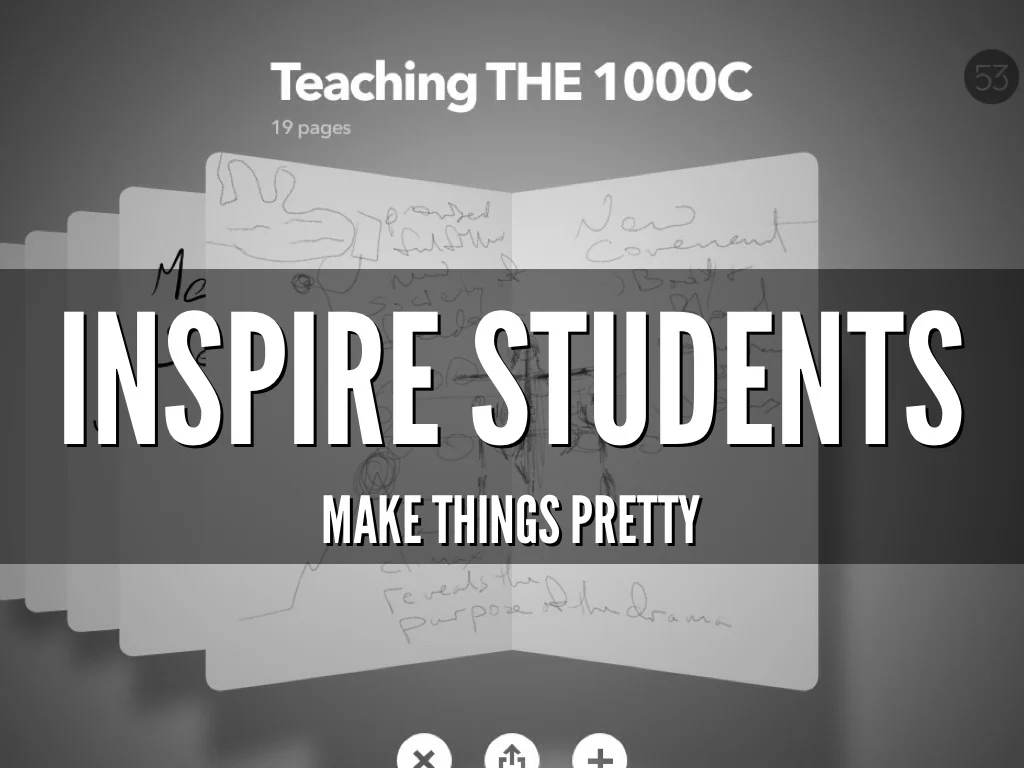On April 28, 2014, I presented to my colleagues here at St. John’s University on how I use the iPad in my teaching.
background
When I began teaching at St. John's, I was given a Lenovo ThinkPad running Windows XP. As good as that operating system was, I could do enough for my students with it, but is enough good enough? This beast was slow, cumbersome, and ugly. It wasn't the best I could do. Then in 2010, iPad 1 was announced. With jaw dropped and consumerism kindled, I tried to convince my wife to buy one, but thankfully, she resisted until my book manuscript was submitted. I’m glad I waited. I completed the initial manuscript that became a great book and so I finally got an iPad 2, which was significantly better than the previous generation. From 2010 - 2014, I’ve completed 100% of my teaching and 90% of my professorial duties with an iPad.
My mission was iPad or bust.
I still rock the iPad 2 without a case because it just works better than everything else. I believe firmly — tools are meant to be used and show their use.
principle 1: we teach because of people and tech helps us teach people
The reason I dropped my jaw at the iPad for teaching was because of this principle. We teach because we love people. Right? The use of technology (from blackboards to smart boards, from sand drawings to cathedral stain glass) is for the service of teaching people. We don’t use people so we can use tech. No, we use tech to teach people. The problem with so much tech in the classroom is that it is motivated by the question of can we do it rather than should we.
In many classrooms that are technologically progressive, the podium has become the tech hub, but it functions more like a fortification than tech used for people-centric communication. Is there a better way to teach in a progressive classroom?
principle 2: we think everything through and we are willing to make messes
The implementation of new, progressive technology in the classroom must be thought through because as the professor you are setting up the rules of the games (a finite game and perhaps the infinite game).
As you think through the use of any tech in your class, I strongly recommend that you don’t begin in the middle of the semester as it will disrupt your students too much. In the beginning they are open and earnest, but as the course progresses, they are calculating. The system has set them up for this mindset. Don’t blame them.
Nevertheless, be not afraid to make a mess. If the tech you chose for the semester is struggling to work, roll with it. The struggle is good for them to see. The struggle encourages them to be more than they are as presenters and teachers — to think everything through but be willing to make mistakes along the way.
three aspects of student communication
For thinking about using technology in the classroom, let’s think about three aspects of communicationg with our students.
We desire to:
- Inspire Students
- Shepherd Students
- Coach Students
inspire students: make things pretty
Our teaching desires to inspire students toward learning the new. Here are some of the apps I use to inspire:
- Haiku Deck (iTunes) - presentation app for the main themes of the lecture
- Glo Bible (iTunes) - Bible maps and 3D images of archeological sites
- Timeline 3D (iTunes) - presentation app for learning history
- MindNode Pro (iTunes) - presentation app for associative learning structured lectures
- Paper (iTunes) - drawing app for big ideas visible to all students
shepherd students: make things scale
Since we have larger classes, sometimes we need to leverage technology to encounter many students as the most important one.
- Email with SaneBox and TextExpander (iTunes) - two ways to enhance your email communication with students
- Google Drive (iTunes) - the easiest way to share documents, assignments, and presentations with your students
- Drafts (iTunes) - the best app on your iOS device to quickly take notes, meeting dates, and random information so that you can do something smart with it
- Dictate+Connect (iTunes) or DropVox (iTunes) - record and share your lectures with your students
coach students: make things clear
As I think about teaching a large number of students through a semester, I tend to think of my role as a coach, which means correcting them to make them better than when I met them. Rather than bemoaning their current state as a standard professor would do, I coach them to make them better as a young intellectual. We believe that they can always be better.
- GradeBook Pro (iTunes) - to assess their progress and also share with them their way through the course requirements
- Turnitin (iTunes) - great for assessing papers, catching plagarism, and sharing comments (it’s not for everybody, but I share these concerns with students and offer alternatives if they desire, but still it’s quite good)
- PDF Pen Pro (iTunes) - for grading PDF papers or commenting on classroom readings that can be easily shared
I and my students want to feel smart. Too often enterprise technological solutions (e.g. Blackboard) for the classroom make me and my students feel stupid. The iPad doesn’t. I like that. My students do too. It helps them write the next verse.